- Home
- Login
- Free Classes
- Classes
- Computer Courses
- Infant
- Primary
- Middle School 1
- Middle School 2
- Class VIII
- English Grammar Class 7 & 8
- Module Grammar West Bengal Board Class 8
- Preparatory Maths for IIT, JEE – Class VIII
- Preparatory Physics for NEET, JEE – Class VIII
- Preparatory Chemistry for NEET, JEE – Class VIII
- Preparatory Biology for NEET – Class VIII
- Preparatory Statistics Class For ISI – Class VIII
- Learn English Using AI Tools for Class 5-9
- English Class VIII
- Coding
- Yoga
- Class IX
- Module CBSE Class 9 English & Grammar
- Module ICSE 9, 10, 11 AND 12 GRAMMAR
- Module ICSE 9, 10, 11, And 12 Literature Syllabus
- Module WB Literature 9, 10, 11 & 12
- Module Grammar West Bengal Board Class 9,10,11,12
- Preparatory Maths for IIT, JEE – Class IX
- Preparatory Physics for NEET, JEE – Class IX
- Preparatory Chemistry for NEET, JEE – Class IX
- Preparatory Biology for NEET – Class IX
- Preparatory Statistics Class For ISI – Class IX
- Learn English Using AI Tools for Class 5-9
- English Class IX
- Coding
- Yoga
- Class X
- Module CBSE Class 10 English & Grammar
- Module ICSE 9, 10, 11 AND 12 GRAMMAR
- Module ICSE 9, 10, 11, And 12 Literature Syllabus
- Module WB Literature 9, 10, 11 & 12
- Module Grammar West Bengal Board Class 9,10,11,12
- Preparatory Maths for IIT, JEE – Class X
- Preparatory Physics for NEET, JEE – Class X
- Preparatory Chemistry for NEET, JEE – Class X
- Preparatory Biology for NEET – Class X
- Preparatory Statistics Class For ISI – Class X
- Learn English Using AI Tools for Class 5-9
- English Class X
- Coding
- Yoga
- Class XI
- Class XII
- High School
- Class VIII
- UG, PG, Job Seekers
- Career Counsselling
- Student Psychology and Development
- Computer Science
- Cyber Security
- General Career Counceiling
- Entrepreneurship
- Chemistry
- Hotel Management
- Physics
- Bio Technology / Food Technology
- Journalism
- Arts (MA,BA, Graduate)
- Mathematics
- Core Engineering
- Health And Brain Development
- MBA
- History
- Commerce
- Biology
- Chatgpt AI
- English
- Active Maths For Kids
- Olympiad
- Exam
- Payment
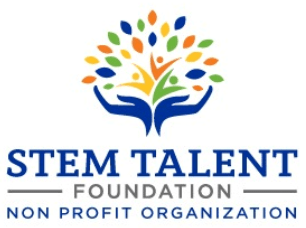

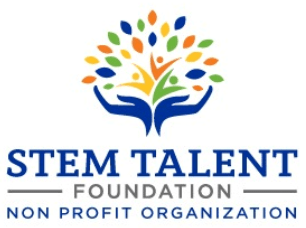
- Home
- Login
- Free Classes
- Classes
- Computer Courses
- Infant
- Primary
- Middle School 1
- Middle School 2
- Class VIII
- English Grammar Class 7 & 8
- Module Grammar West Bengal Board Class 8
- Preparatory Maths for IIT, JEE – Class VIII
- Preparatory Physics for NEET, JEE – Class VIII
- Preparatory Chemistry for NEET, JEE – Class VIII
- Preparatory Biology for NEET – Class VIII
- Preparatory Statistics Class For ISI – Class VIII
- Learn English Using AI Tools for Class 5-9
- English Class VIII
- Coding
- Yoga
- Class IX
- Module CBSE Class 9 English & Grammar
- Module ICSE 9, 10, 11 AND 12 GRAMMAR
- Module ICSE 9, 10, 11, And 12 Literature Syllabus
- Module WB Literature 9, 10, 11 & 12
- Module Grammar West Bengal Board Class 9,10,11,12
- Preparatory Maths for IIT, JEE – Class IX
- Preparatory Physics for NEET, JEE – Class IX
- Preparatory Chemistry for NEET, JEE – Class IX
- Preparatory Biology for NEET – Class IX
- Preparatory Statistics Class For ISI – Class IX
- Learn English Using AI Tools for Class 5-9
- English Class IX
- Coding
- Yoga
- Class X
- Module CBSE Class 10 English & Grammar
- Module ICSE 9, 10, 11 AND 12 GRAMMAR
- Module ICSE 9, 10, 11, And 12 Literature Syllabus
- Module WB Literature 9, 10, 11 & 12
- Module Grammar West Bengal Board Class 9,10,11,12
- Preparatory Maths for IIT, JEE – Class X
- Preparatory Physics for NEET, JEE – Class X
- Preparatory Chemistry for NEET, JEE – Class X
- Preparatory Biology for NEET – Class X
- Preparatory Statistics Class For ISI – Class X
- Learn English Using AI Tools for Class 5-9
- English Class X
- Coding
- Yoga
- Class XI
- Class XII
- High School
- Class VIII
- UG, PG, Job Seekers
- Career Counsselling
- Student Psychology and Development
- Computer Science
- Cyber Security
- General Career Counceiling
- Entrepreneurship
- Chemistry
- Hotel Management
- Physics
- Bio Technology / Food Technology
- Journalism
- Arts (MA,BA, Graduate)
- Mathematics
- Core Engineering
- Health And Brain Development
- MBA
- History
- Commerce
- Biology
- Chatgpt AI
- English
- Active Maths For Kids
- Olympiad
- Exam
- Payment

